Late last week I started following a thread in the Travel Bloggers Facebook group on the topic of CloudFlare. A member of the group posted a link titled, CloudFlare: A website security product accidentally makes sites 60% faster.
The post caught my attention as I had personally experienced some problems as a result of recent cyber attacks.
So, what is Cloudflare?
It’s a security product with its roots in a collaborative anti-spam project called Honeypot. Hundreds of thousands of webmasters installed Honeypot code that monitored the ip addresses, identities and behaviour of bots scraping their sites for email addresses and other weaknesses. The result was a huge database which their websites could use to check in realtime the credentials of a visitors. The problem was, given the size of the ever-growing database, that security check was slowing the site loading time.
Cloudflare is the maxi-efficient, lean-coded version, designed to do the same job only without any lag. In fact, it turns out to be SO efficient, it actually speeds site loading times to faster than they were before. It’s available for free to any website that wants to hop on board. Or there are also more in-depth packages providing a myriad of services, that start at $20 per month.
Free security that makes your site faster? Sign me up. Right?
To find out more, I contacted one of my most trusted travel tech bloggers, Anil Polat (@foXnoMad). His response?
Personally I think it’s a great free solution. It’s both effective in terms of security (with the added speed boost for your site) and doesn’t rely on your own server to do the work like some other plugins might for a website. I use CloudFlare on all of my sites. One thing that’s important though (for travel blogs in particular) is to use the service along with any of the plugins they provide for your platform (e.g. WordPress, Blogger, etc.). Not doing so negates some of the performance benefits.
Gary Arndt of Everything Everywhere signed up for CloudFlare upon reading the Travel Bloggers Facebook group post. When I asked Gary about why he made the decision to sign up, he replied candidly that “The security was secondary to me. I wanted a better DNS solution. My DNS used to be hosted by just some guy. Now I have more control over it.”
More major benefits that Gary discovered were “the speed improvements of using CloudFlare. I had done most of my speed improvements to my site before I made the move, but it seems to be a bit better.”
How about setting up CloudFlare on your blog, is there anything you have to look out for?
I asked Michael Teiso (@artofbackpackin), who also happens to run Art of Travel Blogging, for his thoughts:
Well there’s two ways you can set it up. You can have HostGator set it up for you as you have now. This is the quick and easy route. The problem with this is it will cache things too well. For example, when you upload an image then delete it – wordpress will think you still have it there because it was cached. I’ve only had problems when doing design changes, widget changes, and editing pictures. It’s not that there’s anything wrong with the site, it’s that it cached your website from before the changes were made so it doesn’t know the new changes.
The second option is a bit more difficult but still fairly easy to setup. You have to install W3 Total Cache. In the General tab of the plugin, there’s a CloudFlare option. It asks for API key. You’ll have to go to the cloudflare website and register and follow along the wizard they have on the site.
What are you thoughts on CloudFlare? Have you made the decision to sign up for CloudFlare?

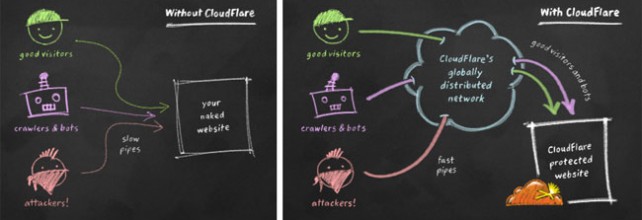
Wow! sounds great ! IIm going to check it out for sure. i would love to have something that can speed up my site